Course Includes:
- Mode: Online Based
- Duration: 12 - 20 Weeks
-
Sessions: 50
- Language: English
- Certificate: Yes
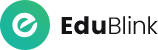
The comprehensive data analysis course covers a range of topics, including advanced Excel, SQL, Python, machine learning, and Power BI. The course begins with an introduction to data analysis, followed by advanced Excel techniques, such as working with large datasets, creating PivotTables and PivotCharts, and using advanced functions. Next, students learn about SQL, including querying and joining databases.
After that, students are introduced to Python and machine learning, where they learn how to use Python for data analysis, build and evaluate predictive models, and work with algorithms such as linear regression and decision trees. Finally, students learn about Power BI, a data visualisation tool, which helps them create interactive dashboards, reports, and data visualisations, allowing them to communicate their findings effectively. Overall, the course provides students with a comprehensive understanding of the data analysis process and equips them with the skills necessary to succeed in a data-driven world.
4 Reasons why you should study data analytics
